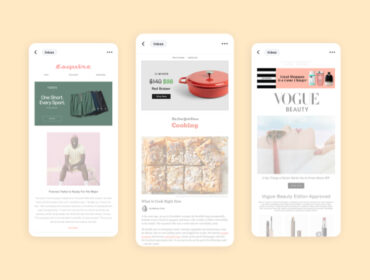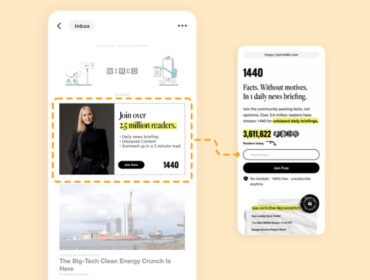7 questions to ask yourself before revamping your blog

Content marketing is an efficient tactic for raising brand awareness and driving traffic to your site. Not only is this true for B2B brands, but many D2C brands, such as Quip, Vuori, and The Farmer’s Dog, effectively use content marketing. However, it’s important to remember that having a thought-out blog design is essential to seeing success. Like all webpages, it’s best to constantly evaluate your blog and look for areas to improve.
Recently, we tackled redesigning our blog to be more user friendly, more logically laid out, and more visually appealing. But we didn’t want to just go making changes all willy-nilly. We wanted to make sure all the updates we made served a purpose. To do that, we started by asking ourselves a few questions that would guide our process. Below are some of those questions, along with some tips and advice we came across when conducting our own research, that you can use when making changes to your website or blog! Enjoy.
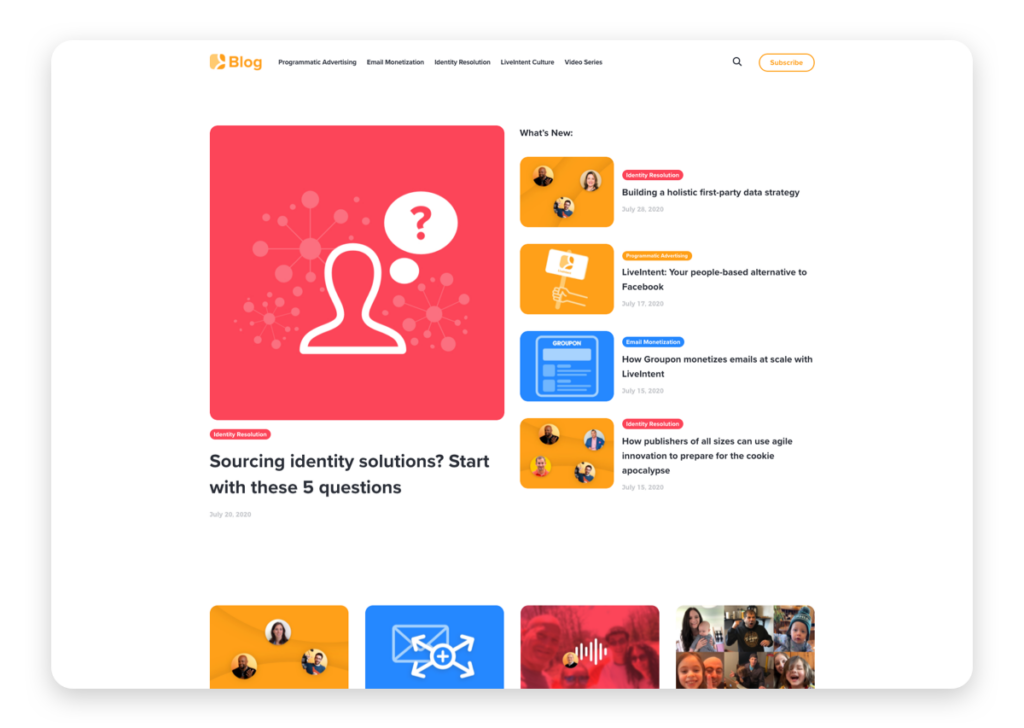
1. What is the first thing my audience sees when the page loads?
Also known as what is seen “above the fold” (that’s a newspaper reference for all our Gen Z readers out there). The content that is “above the fold,” or at the top of the page before you scroll, should be the most relevant and appealing content for the viewer. That way they’ll be more likely to stay and browse around. If a homepage is confusing or looks boring, they’ll bounce. Your “above the fold” content is your first impression on your audience, so make sure both the aesthetics and the key words draw them in.
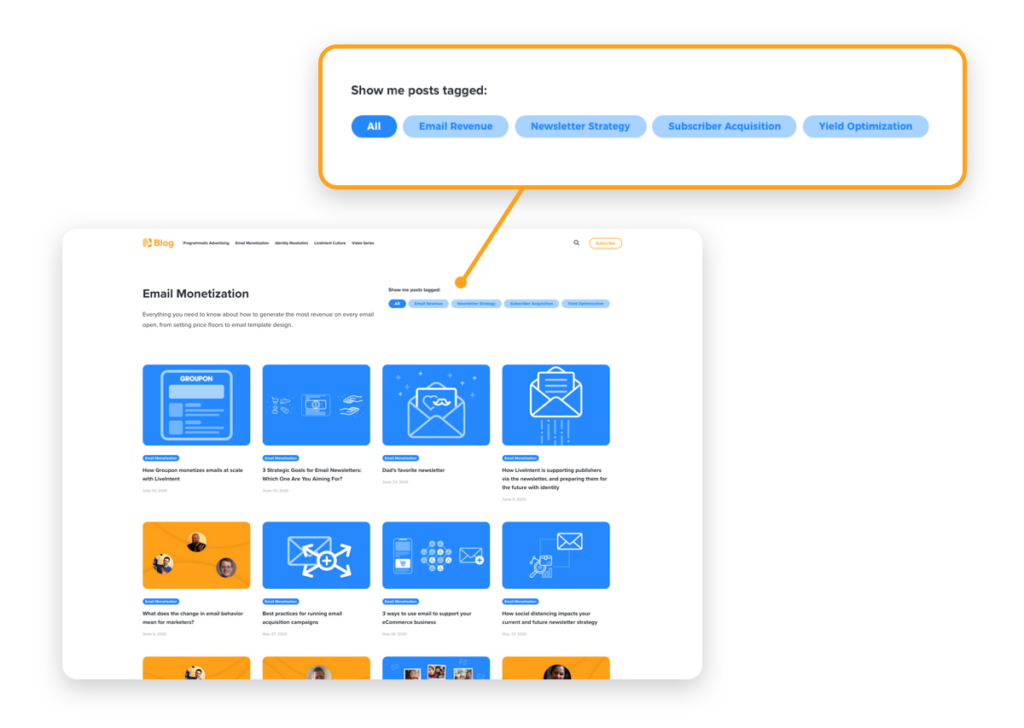
2. Does my current tagging system provide relevant search results?
If your homepage draws in your viewer enough to want to look around and even search for something they are interested in, you want to make it easy for them to find it. Be sure to tag your blog posts with the relevant search bar key words so that your audience can discover all the great stuff you’re putting out.
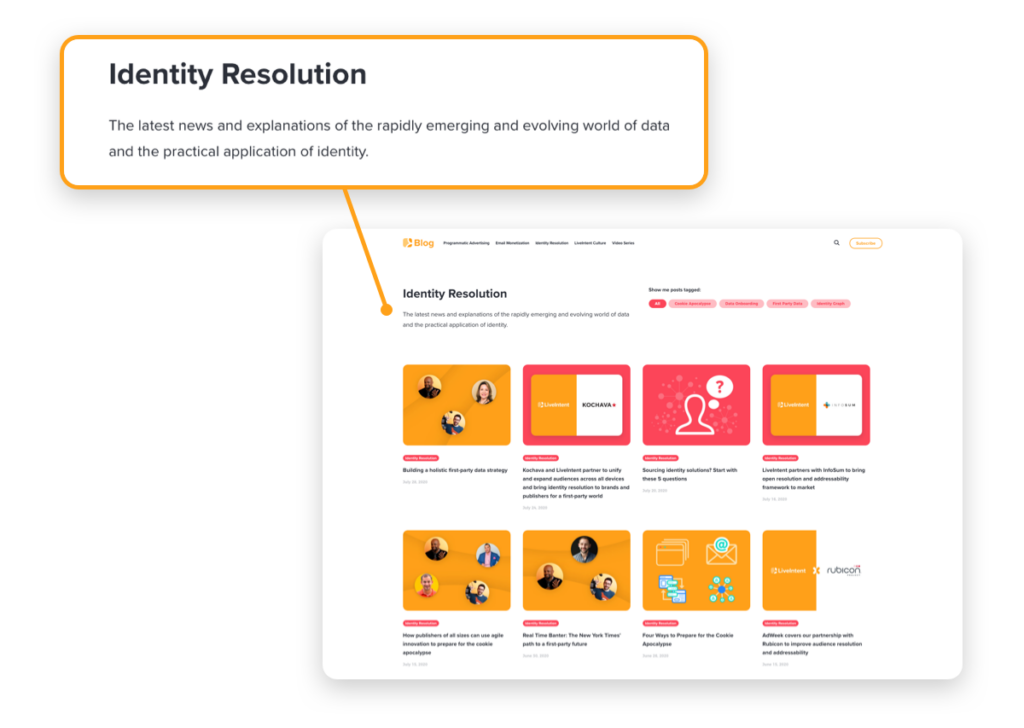
3. Are my pages showing up in Search results?
This is different from the previous tip, as that was discussing on-site search results and now we’re talking about our site coming up in a Google Search result (although they do have some overlap). Make sure that your page descriptions are accurate and have relevant keywords to increase the likelihood they will appear in the search results of your viewers – no matter what search engine they are using. For our new blog, we included small descriptions under each page title in the navigation bar (more on that below). These descriptions not only helped viewers to understand what each page was about, but also improve our SEO, leading to the pages ranking higher in organic search results.
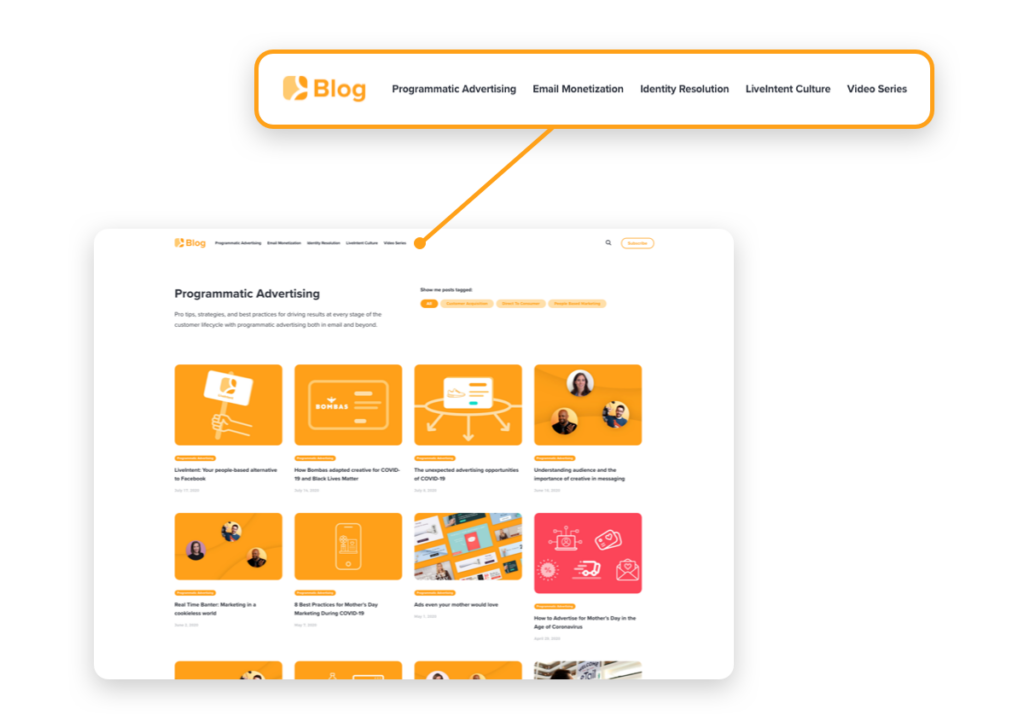
4. Does my navigation bar make sense?
wpIf your homepage was appealing enough to capture a viewer’s interest and make them stay (success!), now they’re going to want to browse around your website and maybe visit the different pages. To make this easy for them, you want to make sure that your navigation bar at the top is:
1. Accessible and visible (Is it hard to find? Does it disappear unless you are hovering over it?) and
2. Logical and has easy-to-understand page titles to choose from.
For example, on our old blog, our three options in our navigation bar were “People, Product, and Perspective.” Absolutely no shade to our old blog (#roots), but these names were vague and unclear. Viewers who were interested in learning about what we do or services we offer may have been confused as to where to go first. With our new blog format, we have made each page name very clear with titles that correspond with the content, like “Programmatic Advertising,” “Email Monetization,” “Identity Resolution,” and “LiveIntent Culture.” These names are much more user-friendly and allow for our viewers to make more informed decisions on where they would like to go.
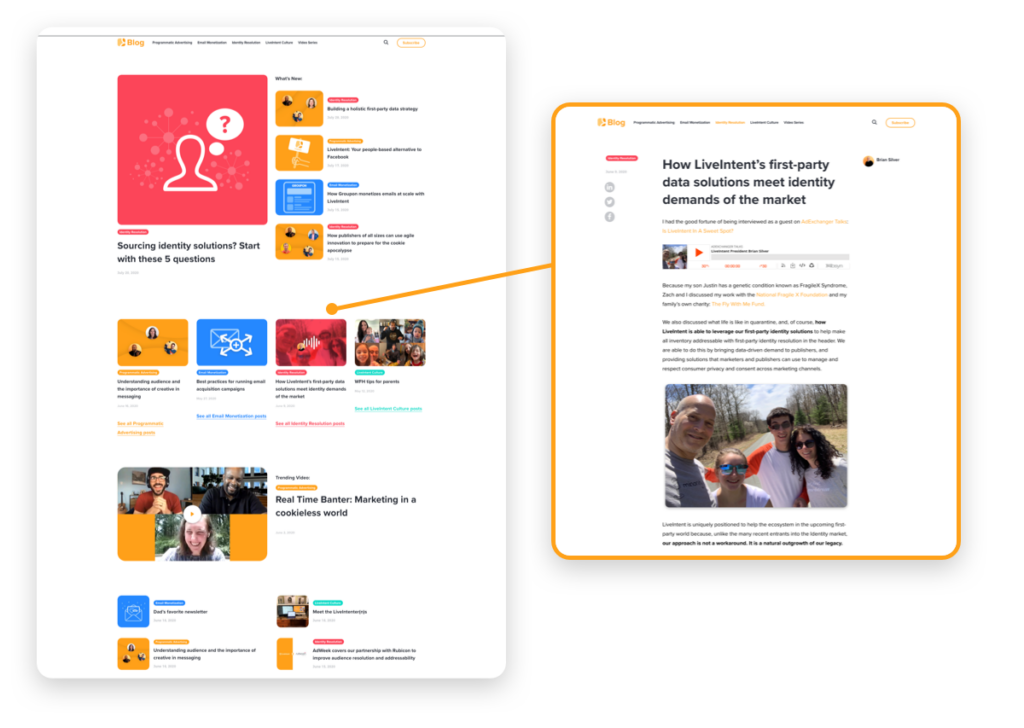
5. Is the layout overwhelming or cluttered?
There is nothing that makes your head spin more than a homepage loading and being bombarded with an unorganized array of different patterns, fonts, and colors. Make sure that your pages look ~clean~ and that the content, whether it be pictures, text boxes, ads, etc. are laid out in a way that is visually appealing instead of overwhelming for your viewers. Our new blog format features a lot of white space, but in a way that doesn’t make our pages look incomplete; just clean and organized for headache-free browsing for our viewers.
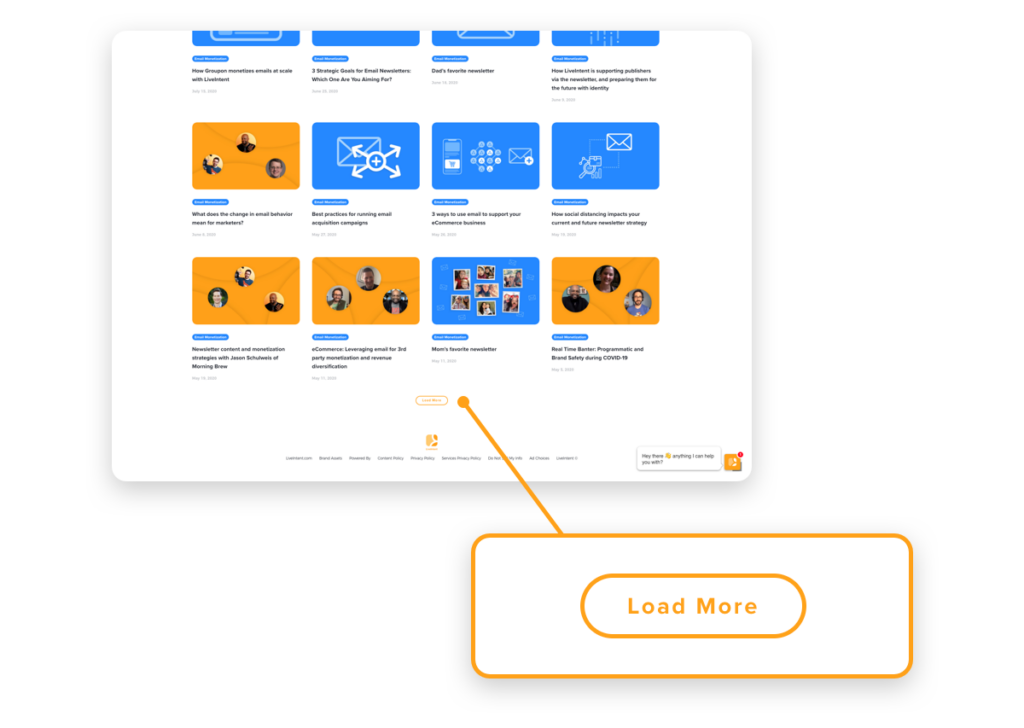
6. Do I have infinite scroll?
Allow us to let you in on a secret: nobody appreciates infinite scroll. It feels outdated – and frankly, annoying – to keep scrolling through a never ending list of content. The pages take longer to load, and it feels like you are sorting through a big heap of content instead of browsing in an organized fashion. Having a “Load More” button or even page numbers creates an experience for the viewer that is more similar to reading a paper book and being able to flip through the pages. Our new blog features a “Load More” feature instead of infinite scrolling for a more user-friendly experience that feels far more organized and controlled.
Fun fact – last summer there was a proposed law that outlined a ban on the infinite scroll feature, saying that “the feature drives addiction by exploiting our brains,”…the more you know!
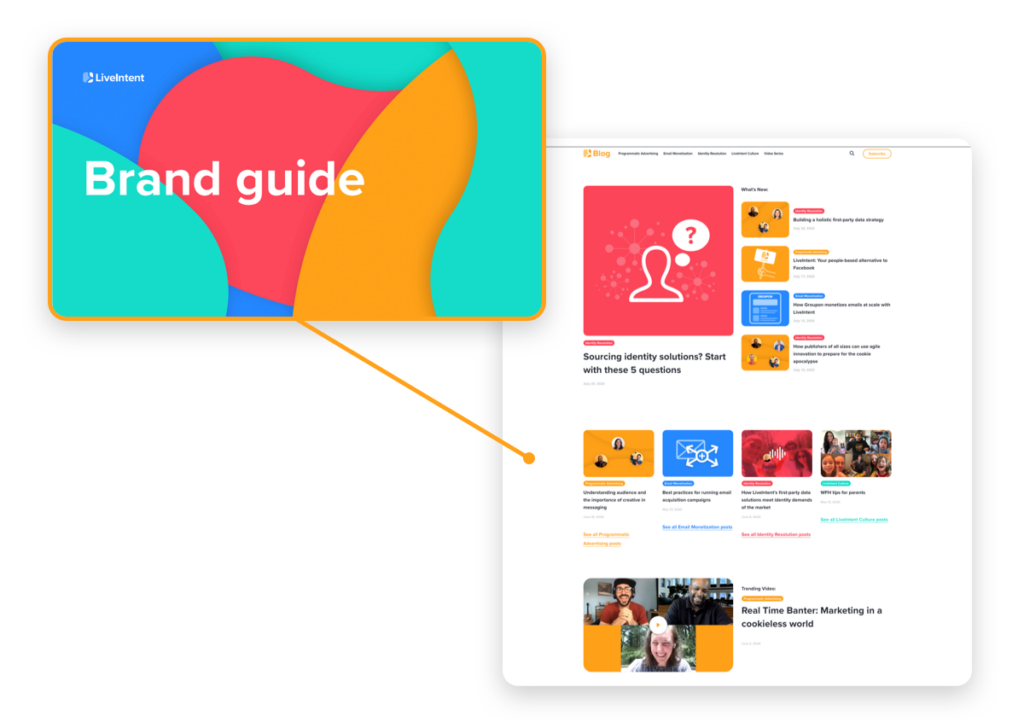
7. Is my brand still coming through with all of these changes?
Perhaps one of the most important things to keep in mind when revamping your website or blog is maintaining the key elements of what make your brand, well…YOUR brand. Your logo, your colors, your fonts, keywords/phrases, and the overall vibe of your brand should still come through even if you are shaking up the look of your website. Don’t lose the components of what make your brand unique in the process of redoing your website. Remember, you’re not rebranding, you’re just reorganizing and elevating the look of your site. It’s like adding in some spices to perfect a longtime family recipe – you don’t throw the whole recipe out, but you might add in some flavor and garnishes to perfect it 🙂
Enjoyed this post and want to stay up-to-date on all things MarTech? Subscribe to the LiveIntent Newsletter.